01-Starting 3D Max & User Interface || 3D Max Full Modeling Tutorials in Hindi | Urdu
02-Viewing Navigation Tools || 3D Max Full Modeling Tutorials in Hindi | Urdu
03-Viewing Steering Wheels || 3D Max Full Modeling Tutorials in Hindi | Urdu
04-Viewing Viewcube || 3D Max Full Modeling Tutorials in Hindi | Urdu
05-Viewport, Units & Graphics Setting || 3D Max Full Modeling Tutorials in Hindi | Urdu
06-Grids Setting || 3D Max Full Modeling Tutorials in Hindi | Urdu
07-Create Box (Standard Primitives) || 3D Max Full Modeling Tutorials in Hindi | Urdu
08-Create All Geometry (Standard Primitives) || 3D Max Full Modeling Tutorials in Hindi | Urdu
09-Move || 3D Max Full Modeling Tutorials in Hindi | Urdu
10-Rotate || 3D Max Full Modeling Tutorials in Hindi | Urdu
11-Scale || 3D Max Full Modeling Tutorials in Hindi | Urdu
12-Extended Primitives || 3D Max Full Modeling Tutorials in Hindi | Urdu
13-Create Doors || 3D Max Full Modeling Tutorials in Hindi | Urdu
14-Create Windows || 3D Max Full Modeling Tutorials in Hindi | Urdu
15-Create Walls || 3D Max Full Modeling Tutorials in Hindi | Urdu
16-Create Railings & Trees || 3D Max Full Modeling Tutorials in Hindi | Urdu
17-Create Stairs || 3D Max Full Modeling Tutorials in Hindi | Urdu
18-Create 2D Geometry || 3D Max Full Modeling Tutorials in Hindi | Urdu
19-Create 2D Shapes || 3D Max Full Modeling Tutorials in Hindi | Urdu
20-Modify 2D Shapes Part-01 || 3D Max Full Modeling Tutorials in Hindi | Urdu
21-Modify 2D Shapes Part-02 || 3D Max Full Modeling Tutorials in Hindi | Urdu
22-Modify 2D Shapes Part-03 || 3D Max Full Modeling Tutorials in Hindi | Urdu
23-Compound Objects - Boolean & ProBoolean || 3D Max Full Modeling Tutorials in Hindi | Urdu
24-Compound Objects - Loft || 3D Max Full Modeling Tutorials in Hindi | Urdu
25 - Noise Modifier || 3D Max Full Modeling Tutorials in Hindi | Urdu
26 - Shell Modifier || 3D Max Full Modeling Tutorials in Hindi | Urdu
27-Compound Objects - ShapeMerge || 3D Max Full Modeling Tutorials in Hindi | Urdu
28-Compound Objects - Conform || 3D Max Full Modeling Tutorials in Hindi | Urdu
29-Compound Objects - Connect || 3D Max Full Modeling Tutorials in Hindi | Urdu
30-Compound Objects - Scatter || 3D Max Full Modeling Tutorials in Hindi | Urdu
31-Extrude Modifier || 3D Max Full Modeling Tutorials in Hindi | Urdu
32-Lathe Modifier || 3D Max Full Modeling Tutorials in Hindi | Urdu
33-Bend Modifier || 3D Max Full Modeling Tutorials in Hindi | Urdu
34- Taper Modifier || 3D Max Full Modeling Tutorials in Hindi | Urdu
35- Twist Modifier || 3D Max Full Modeling Tutorials in Hindi | Urdu
36 - Wave Modifier || 3D Max Full Modeling Tutorials in Hindi | Urdu
37 - Ripple Modifier || 3D Max Full Modeling Tutorials in Hindi | Urdu
38 - Affect Region Modifier || 3D Max Full Modeling Tutorials in Hindi | Urdu
39 - Squeeze Modifier || 3D Max Full Modeling Tutorials in Hindi | Urdu
40 - Slice & Cap Holes Modifier || 3D Max Full Modeling Tutorials in Hindi | Urdu
41 - Displace Modifier || 3D Max Full Modeling Tutorials in Hindi | Urdu
42 - Lattice Modifier || 3D Max Full Modeling Tutorials in Hindi | Urdu
43 - Sweep Modifier || 3D Max Full Modeling Tutorials in Hindi | Urdu
44(1) -Selection | Edit Poly | 3D Max Full Modeling Tutorials in Hindi | Urdu
45(2) - Soft Selection | Edit Poly | 3D Max Full Modeling Tutorials in Hindi | Urdu
46(3) - Edit Vertices | Edit Poly | 3D Max Full Modeling Tutorials in Hindi | Urdu
47(4) - Edit Edge | Edit Poly | 3D Max Full Modeling Tutorials in Hindi | Urdu
48(5) - Edit Border | Edit Poly | 3D Max Full Modeling Tutorials in Hindi | Urdu
49(6) - Edit Polygon | Edit Poly | 3D Max Full Modeling Tutorials in Hindi | Urdu
50(7) - Edit Geometry-1 | Edit Poly | 3D Max Full Modeling Tutorials in Hindi | Urdu
51(8) - Edit Geometry-2 | Edit Poly | 3D Max Full Modeling Tutorials in Hindi | Urdu
52 - Cloth Modifier || 3D Max Full Modeling Tutorials in Hindi | Urdu
53 - Mesh Smooth Modifier || 3D Max Full Modeling Tutorials in Hindi | Urdu
How To Learn Complete Vray 3.6 For 3ds Max in Hindi | Urdu Language
How To Make Railing Design in 3ds Max Using Rail Clone Plugin in Hindi | Urdu
How To Create A-Roof Tiles In 3ds Max in Hindi | Urdu
Showing posts with label Tutorials. Show all posts
Showing posts with label Tutorials. Show all posts
Tuesday, December 11, 2018
Sunday, November 18, 2018
How to Reset Forgotten Windows 7 / 8 / 10 Password
Whether you are locked out of your own computer or need to help a friend or family member who forgot their Windows password, there could be times when you need to reset a lost Windows password. It’s quite easy to do if you have a bootable disk like PCUnlocker. This tutorial will walk you through the process of making a PCUnlocker Live CD, and booting your PC from CD to reset forgotten Windows 10 / 8 / 7 password easily.
Making Bootable PCUnlocker CD
The first thing to do is download the ZIP file for PCUnlocker using another PC you can access. Next, extract the contents of the ZIP file to a folder on your hard disk. Open the extracted folder in Windows Explorer, and you’ll see an ISO file named pcunlocker.iso that you need to burn to a CD (or USB).
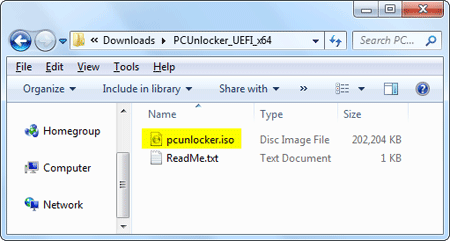 To make a bootable CD (or USB drive) from that ISO file, I’ll be using the freeware ISO2Disc. Insert a blank CD and open up ISO2Disc, navigate to the ISO file in the unzipped files. Choose the “Burn to CD/DVD” option and click on Start Burn.
To make a bootable CD (or USB drive) from that ISO file, I’ll be using the freeware ISO2Disc. Insert a blank CD and open up ISO2Disc, navigate to the ISO file in the unzipped files. Choose the “Burn to CD/DVD” option and click on Start Burn.

This will create a bootable PCUnlocker CD in minutes. Note: If you don’t have a blank CD around, you can make a bootable USB of PCUnlocker instead.
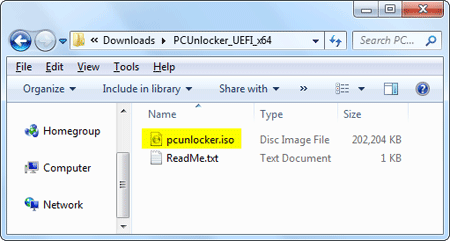

Boot Your PC from CD
Once you have a bootable PCUnlocker CD, insert it into the computer whose password you want to reset. As soon as you turn on the computer, press a system defined key (such as F12, ESC, DEL, F2) to access BIOS. Go to the BOOT menu and set CD/DVD as first boot option.
 After you’ve changed the boot priority, save the BIOS settings and restart your PC. It should now boot into PCUnlocker CD.
After you’ve changed the boot priority, save the BIOS settings and restart your PC. It should now boot into PCUnlocker CD.

Reset Forgotten Windows Password
When you’ve booted to CD, PCUnlocker will find the Windows operating systems that were installed on your hard drive. Select one of your user accounts in the list, and click on Reset Password button to proceed.
This will open the Change Password dialog, letting you enter a new password or leave it blank to remove password. If you’ve chosen a local account that was connected to a Microsoft account, you’ll get the warning that the program will convert your Microsoft account back to local user.
 Once you click OK, your Windows password will be reset immediately. Reboot your computer and reverse the changes you made to BIOS. You can then log back in to Windows with the new password!
PCUnlocker has three versions available for download – Standard, Pro and Enterprise. If you want to reset forgotten Windows password on a computer with UEFI secure boot turned on, you need to use PCUnlocker Enterprise.
Once you click OK, your Windows password will be reset immediately. Reboot your computer and reverse the changes you made to BIOS. You can then log back in to Windows with the new password!
PCUnlocker has three versions available for download – Standard, Pro and Enterprise. If you want to reset forgotten Windows password on a computer with UEFI secure boot turned on, you need to use PCUnlocker Enterprise.

Conclusion
PCUnlocker is simple enough for a first time user yet powerful enough for experienced expert. Even if you haven’t forgotten your Windows password now, I recommend making a bootable PCUnlocker CD that you can use in emergency cases.
PCUnlocker is simple enough for a first time user yet powerful enough for experienced expert. Even if you haven’t forgotten your Windows password now, I recommend making a bootable PCUnlocker CD that you can use in emergency cases.



